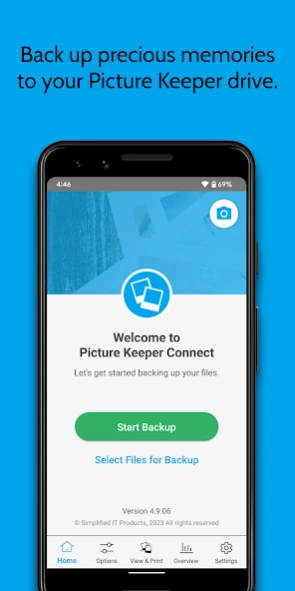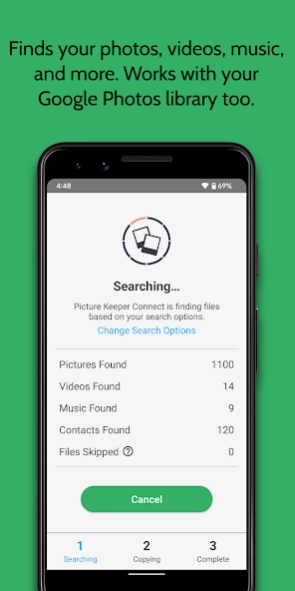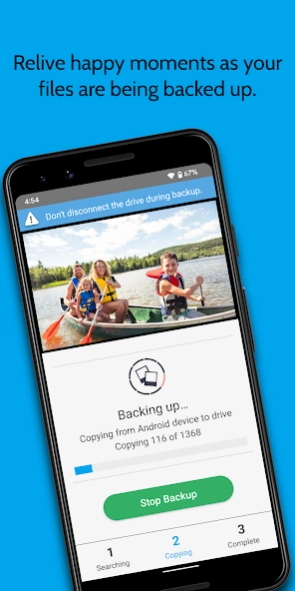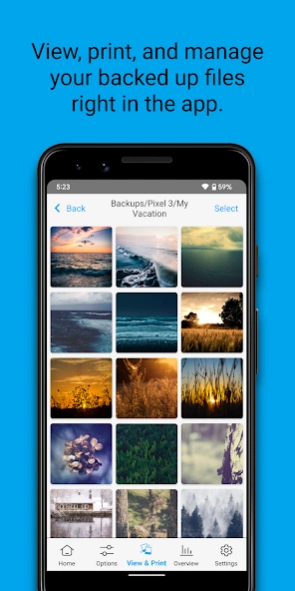Picture Keeper Connect
Free Version
Publisher Description
Picture Keeper Connect - Picture Keeper Connect: Backup for your Photos, Videos and Important files
Mobile Backup Simplified.
Whether you run out of space or get a new phone - backing up your precious memories from your phone is important and makes room to keep creating new ones! Keep your photos, videos and important files safe and secure with the Picture Keeper Connect device that plugs directly into your phone or tablet for a simple, easy download of your mobile files right to a portable drive. Once your files are downloaded, watch videos on the go, create custom gifts and prints, and keep important files stored in case of an emergency.
• On-The-Go - A must have during travel, Picture Keeper can be used anytime and anywhere, no Wi-Fi needed.
• Free up Space - Backup your current device to Picture Keeper then delete the photos and videos off your phone to make room for more, knowing they are safe & secure on your Picture Keeper!
• Easy Setup - No complicated setup or monthly fees. Just plug it in and let Picture Keeper do the rest for you.
• Compatible - Picture Keeper Connect works on iOS and Android devices as well as Mac & PC. Picture Keeper Connect recognizes each device and knows where each backup left off making it easy to share with the whole family.
• Secure - With a portable backup device, your files are always kept private and protected- there is never a risk of security or server issues.
• Convenient - Want to show someone pictures from your computer or another device? Just plug Picture Keeper Connect into your smartphone to view, manage, and share those files!
• Backup & Restore - Do you have an old phone with tons of awesome pictures and videos or maybe your phone broke and you need a new one? Easily transfer your photos, videos and important files from one device to another with Picture Keeper Connect.
About Picture Keeper Connect
Picture Keeper Connect is a free app for Android published in the Screen Capture list of apps, part of Graphic Apps.
The company that develops Picture Keeper Connect is Simplified IT Products, LLC. The latest version released by its developer is 1.0.
To install Picture Keeper Connect on your Android device, just click the green Continue To App button above to start the installation process. The app is listed on our website since 2024-04-17 and was downloaded 2 times. We have already checked if the download link is safe, however for your own protection we recommend that you scan the downloaded app with your antivirus. Your antivirus may detect the Picture Keeper Connect as malware as malware if the download link to com.simplifieditproducts.picturekeeperconnect is broken.
How to install Picture Keeper Connect on your Android device:
- Click on the Continue To App button on our website. This will redirect you to Google Play.
- Once the Picture Keeper Connect is shown in the Google Play listing of your Android device, you can start its download and installation. Tap on the Install button located below the search bar and to the right of the app icon.
- A pop-up window with the permissions required by Picture Keeper Connect will be shown. Click on Accept to continue the process.
- Picture Keeper Connect will be downloaded onto your device, displaying a progress. Once the download completes, the installation will start and you'll get a notification after the installation is finished.